MODE 4
|
|
 |
-
Make sure that the LED indicator located on the control panel of the charging station below the display is highlighted in green
-
If the indicator light is red, please notify the operator by the phone number indicated on the information poster next to the station
|
|
.jpg)
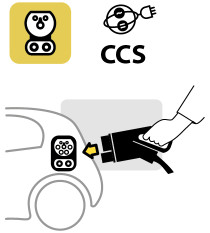
|
-
Select the CHAdeMO or CCS charging cable according to the type of input connector of your electric vehicle.
-
Connect the charging cable to the electric vehicle
|
 |
-
Attach a charging card registered on the operator's network to the location indicated below the display on the station's control panel.
|
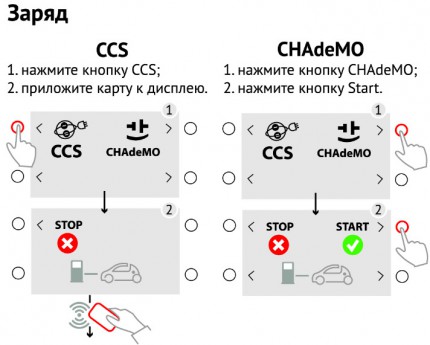 |
-
To start charging, press the button on the control panel of the station according to the type of input connector of your electric vehicle.
-
You can monitor the status of the charge on the station display by attaching a charge card
|
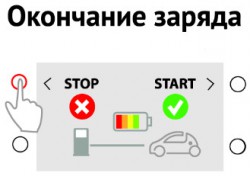 |
-
Upon reaching 80-85% of the total battery charge level, the station will automatically stop charging by switching to standby mode. At the same time, the LED indicator will be highlighted in green.
-
You can stop the charge at any time by putting the charge card to the station in the circle indicated
-
To end the charge and unlock the cable, attach the Charging card to the place indicated on the station display, then activate the menu item “Stop” on the station display using the buttons on the control panel
-
Carefully remove the charging cable from the connector of your electric vehicle and return it to its original position
|
Payments with: